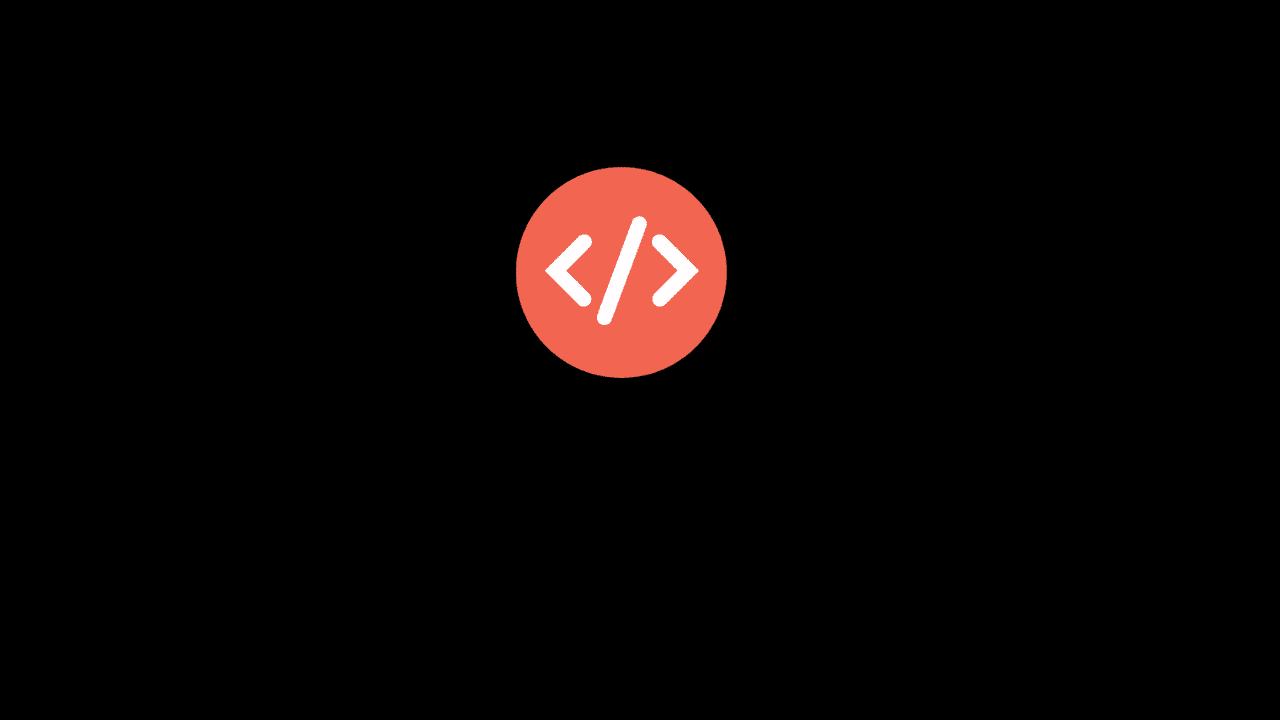
Using HTML Tag For Direct Download
Posted on: February 20, 2021 by Pandu Rijal Pasa
We will learn how to use an HTML tag (the <a> tag) to directly download the file.
As we already know that the <a /> tag is used for a navigation link. As example, if we tried to locate user to some image, the code would be like this:
<a href="/folder/myImage.jpg">My Link</a>We can use this tag to directly download the file that placed inside href attribute. To do that, simply put download as a attribute inside that tag:
<a href="/folder/myImage.jpg" download>My Link</a>Note: the href should contain a link to the file. If not, it will just work as a navigation link.
Share on social media
//
