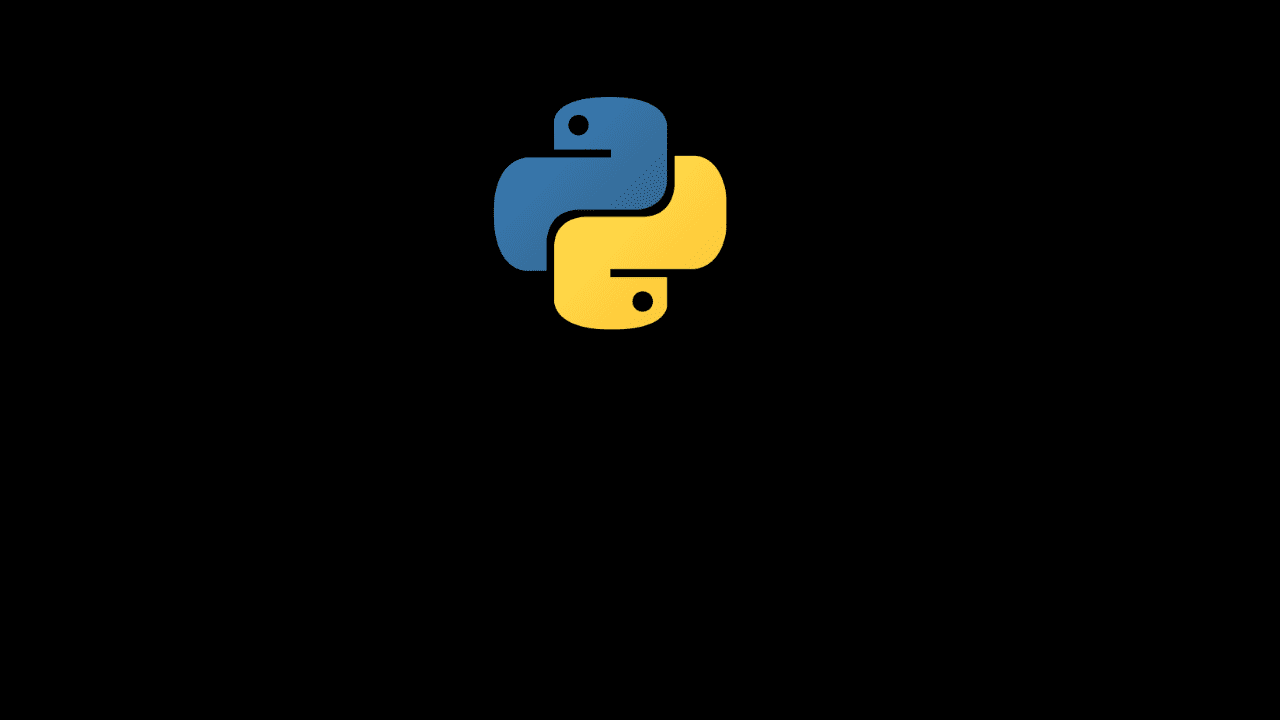
How to Remove Element From Dictionary in Python
Posted on: February 27, 2021 by Ariessa Norramli
In this article, you will learn how to remove an element from a dictionary in Python.
Let’s say you have a dictionary of users.
user = {"Adam" : 20, "Bryan" : 18, "Cleo" : 23}Remove Element From Dictionary in Python
In order to remove an element from a dictionary, you can use the pop() method.
user = {"Adam" : 20, "Bryan" : 18, "Cleo" : 23}
# Name of key for the element removal
elementToRemove = user.pop("Bryan")
# Display removed element
print('The removed element is:', elementToRemove)
# The removed element is: 18
# Display dictionary after removing element
print('Current dictionary:', user)
# Current dictionary: {'Adam': 20, 'Cleo': 23}
Note: The pop() method functions by removing an element from a dictionary based on the supplied key.
Share on social media
//
