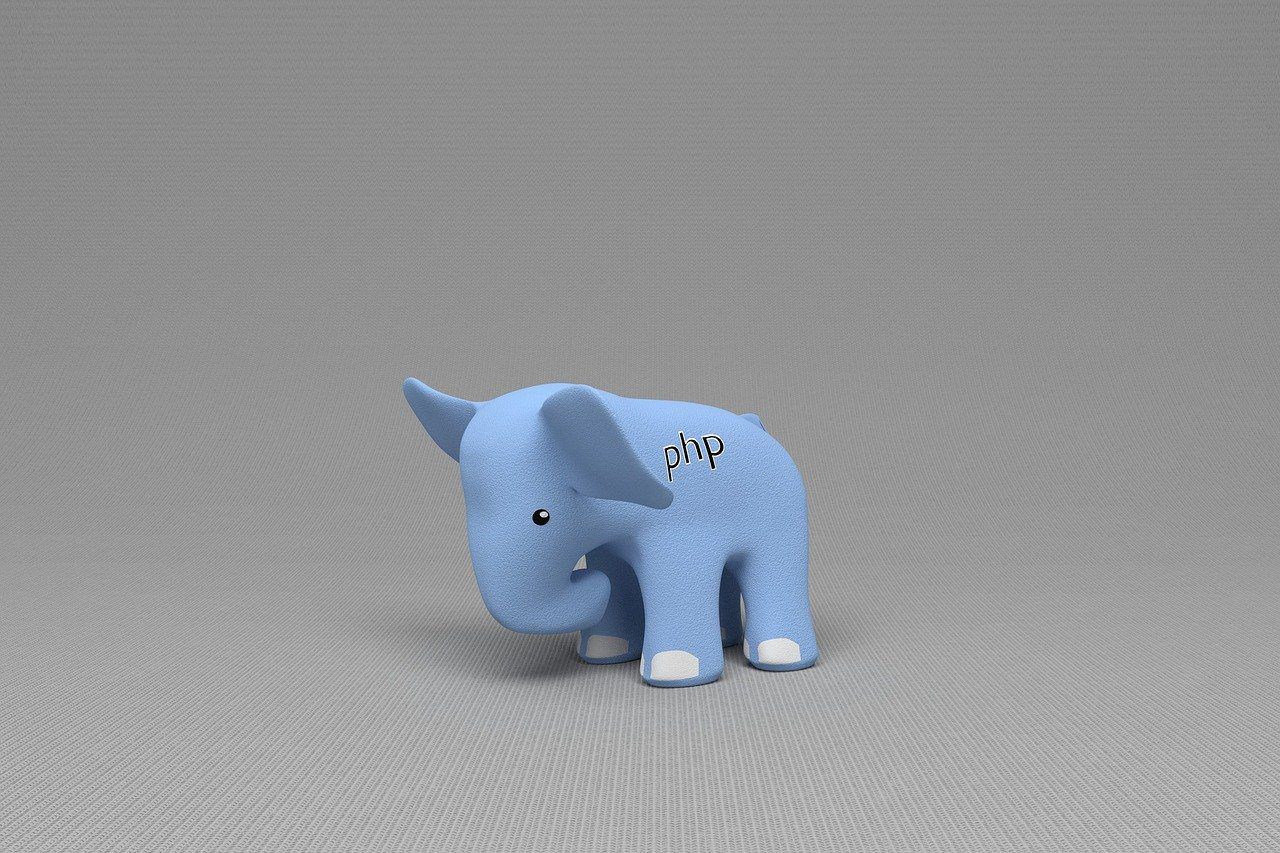
How to Export Data to Excel in PHP
Posted on: March 06, 2021 by Ariessa Norramli
In this article, you will learn how to export data to Excel in PHP.
Let’s say you have the following array as data.
$data = array(
array("NAME" => "Apple", "QUANTITY" => 10),
array("NAME" => "Bacon", "QUANTITY" => 100),
array("NAME" => "Cabbage", "QUANTITY" => 23),
array("NAME" => "Dumpling", "QUANTITY" => 50)
);
Export Data to Excel
In order to export data to Excel, you can use the header() method, implode() method, and array_walk() method.
$data = array(
array("NAME" => "Apple", "QUANTITY" => 10),
array("NAME" => "Bacon", "QUANTITY" => 100),
array("NAME" => "Cabbage", "QUANTITY" => 23),
array("NAME" => "Dumpling", "QUANTITY" => 50)
);
function filterData(&$str){
$str = preg_replace("/\t/", "\\t", $str);
$str = preg_replace("/\r?\n/", "\\n", $str);
if(strstr($str, '"')) $str = '"' . str_replace('"', '""', $str) . '"';
}
// Name for Excel file
$file = "codesource-" . date('dmY') . ".xlsx";
// Headers to force download Excel file
header("Content-Disposition: attachment; filename=\"$file\"");
header("Content-Type: application/vnd.ms-excel");
$flag = false;
foreach($data as $row) {
if(!$flag) {
// Set column names as first row
echo implode("\t", array_keys($row)) . "\n";
$flag = true;
}
// Filter data
array_walk($row, 'filterData');
echo implode("\t", array_values($row)) . "\n";
}
exit;
Share on social media
//
